You may have noticed a big change when trying to log in to your store(s) this morning. Yahoo spent the weekend transitioning to Aabaco Small Business. While the technology of the stores remains the same, all users have been instructed to create new Aabaco logins to continue accessing the stores.
Your store access list WILL transfer from your old login to your new login.
Here is the process that we recommend when performing the transition:
- Login to Yahoo.com, and after login, click on “Hi, [NAME]” in the top right.
- This will take you to the main settings of your Yahoo account.
- Click on Account Security in the left nav.
- Click on Email Addresses, and make sure that your MOST RECENT EMAIL is associated with your Yahoo account. Note: this has been the biggest issue with the transition as we’ve seen it, because some Yahoo accounts are so old, they don’t have valid email addresses associated with those accounts. Perform this step even if you use your email AS your Yahoo login
After you have updated Yahoo with your active email address:
- Attempt to head to the store
- You will be prompted with a page like this:
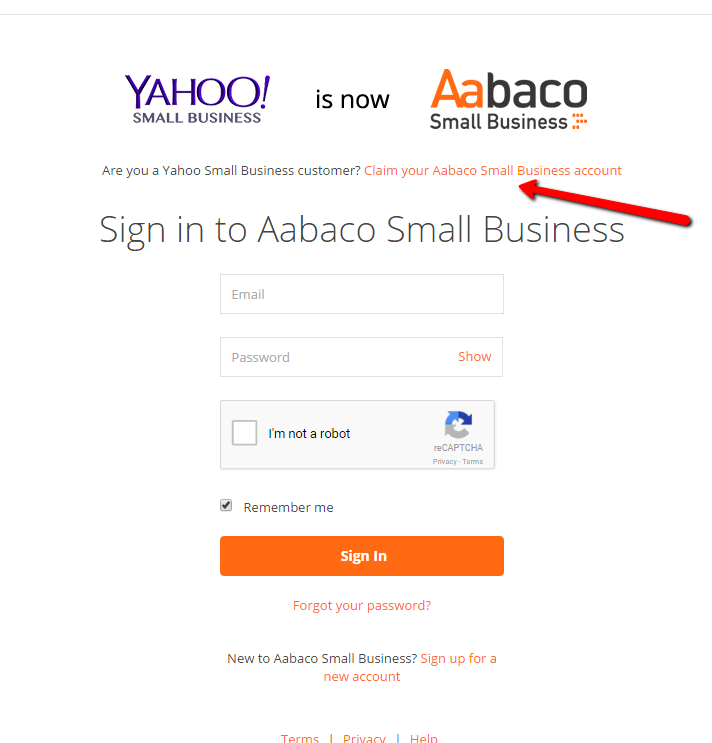
- Be sure to click the link marked with the arrow
- Enter your Yahoo user ID. This will either be a username OR an email address depending what you normally use and when the account was originally created. Older logins are normally usernames. More recently created accounts can be email addresses.
WELCOME TO BOREDOM:
- If you’ve entered a correct Yahoo ID, you will get a message that says to check your email and confirm your current email address. This email is known to be slow. Be patient and keep an eye on your spam folders.
- After email validation, you will be prompted to create a brand new Aabaco user ID, password, and lots of other information if you choose to select a business account. You can make this whatever you want, but REMEMBER THE USERNAME AND PASSWORD. It will be different than what you used for Yahoo.
- You will then get ANOTHER EMAIL that may ALSO TAKE A WHILE for account activation.
- After account activation, you should be taken to your Yahoo Store services page. This is the main page you are all familiar with, and youSHOULD see a list of stores that you have access to. If not, please let me know, so we can try and figure out what is wrong.
That should be it.
The new link to your Yahoo Store list is: https://www.luminate.com/services
The new link to your Yahoo Store will change from something like: http://us-dc1-edit.store.yahoo.com/RT/MGR.yhst-123456789/bdee1fccacff/ to something like: https://edit.store.luminate.com/P/COMGR/yhst-123456789.
Note that real time links and other public facing urls are not changing at this time.


Hi Chris thanks for this info seems you are doing a better job than Aabaco or whatever they are now called ,I have bee trying in vain to login to my account but site will not accept my new password
Lincoln, I’m sorry to hear that. If you need help, you can call our line 828-214-7124 and Grant would be the one who can help you get that straightened out.